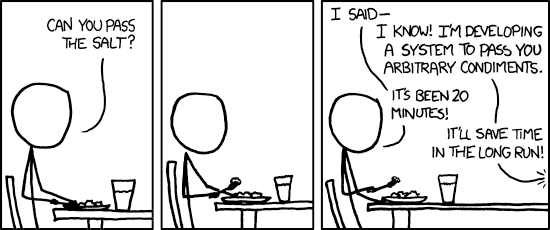Must-Have Tools for Success
Communication is the lifeblood of successful software development. Clear and efficient communication among developers, testers, project managers, and stakeholders is critical for streamlining workflows, reducing errors, and delivering projects on time.
While there’s a plethora of communication tools available, some cater specifically to the needs of developers. Here’s a look at some essential communication tools every developer should consider adding to their toolkit:
1. Chat Platforms for Developers:
- Features: Real-time messaging, code sharing, syntax highlighting, integrations with developer tools (like Git, Jira, etc.), threaded conversations, file sharing.
- Benefits: Facilitate quick discussions, enable real-time code collaboration, streamline troubleshooting, improve team productivity.
- Example: DevHuddle (of course!), Slack, Microsoft Teams
2. Version Control Systems:
- Features: Track changes to code, enable collaboration on codebases, facilitate branching and merging code, version history for rollback purposes.
- Benefits: Improve code quality through collaborative development, streamline bug fixing through version history, enable parallel development efforts.
- Examples: GitHub, GitLab, Gitea, BitBucket
3. Project Management and Issue Tracking Tools:
- Features: Task management, issue tracking, bug reporting, sprint planning, discussion boards, file sharing, integration with other developer tools.
- Benefits: Improve project visibility, streamline team workflow, facilitate issue resolution, centralize communication around tasks and bugs.
- Examples: Jira, Trello, Asana, Monday.com
4. Code Review Tools:
- Features: Code commenting, code annotation, threaded discussions around code changes, integration with version control systems.
- Benefits: Improve code quality, identify bugs early in development, promote knowledge sharing and collaboration among developers.
- Examples: GitHub Pull Requests, Bitbucket Code Reviews, GitLab Merge Requests
5. API Documentation Tools:
- Features: Generate API documentation from code, enable collaboration on API definitions, version control for API changes, integration with development environments.
- Benefits: Improve developer experience by providing clear and up-to-date API documentation, streamline integration with external services, reduce errors caused by API misuse.
- Examples: SwaggerHub, Postman, Apiary
6. Monitoring and Alerting Tools:
- Features: Real-time monitoring of application performance metrics (CPU, memory, response times), error logging and aggregation, customizable alerts for potential issues, integrations with communication tools (like chat platforms) for notifications.
- Benefits: Proactive identification of application issues, faster troubleshooting and resolution times, improved application uptime and stability.
- Examples: Prometheus, Datadog, New Relic, Sentry
7. Logging and Aggregation Tools:
- Features: Centralized log collection from applications and servers, advanced log filtering and searching capabilities, real-time log analysis, integration with monitoring and alerting tools.
- Benefits: Streamline debugging and troubleshooting processes, identify trends and patterns in application behavior, facilitate root cause analysis for issues.
- Examples: ELK Stack (Elasticsearch, Logstash, Kibana), Splunk, Sumo Logic
Bonus: Developer Forums and Communities
- Online communities: Stack Overflow, GitHub Discussions, Developer forums specific to programming languages or frameworks.
- Benefits: Access to a vast knowledge base from experienced developers, find solutions to coding challenges, stay updated on industry trends and best practices.
Remember: The specific tools you’ll use will depend on your project’s needs and preferences. However, having a solid understanding of these essential communication tools will equip you to collaborate effectively and contribute to successful software development projects.